Boris 6
Integrated Effects For NLE Programs
OK, so you're an editor, and your NLE of choice works just fine. Fine, that is, until you have to do anything that involves compositing or effects. So now you have to track down an artist to do something relatively simple, or try to go it yourself by either muddling through whatever your host program happens to offer, or learning an external effects suite on your own. Then what if you need to fix something later? Changes and re-renders can be a logistical nightmare, especially under a tight deadline. Sensing that the preceding scenario might be a common problem for editors, Boris FX (formerly Artel Software) offers up the latest version of its namesake program, Boris FX 6. But before we dive in and get into more detail, I'll go ahead and spoil the ending: I expected better.
What It Does
The concept here is pretty simple. Rather than forcing editors to look outside of their preferred NLEs for effects, why not take a few of the more popular NLE programs and create a full-fledged effects package that runs as a plug-in inside of the NLE itself? In a nutshell, that's what Boris FX (the company) calls Boris FX (the program): integrated effects.
When you purchase Boris FX or Boris FX Professional (and which version you need depends more or less solely on how expensive your editing system is), what you're paying for most is convenience. Convenience is the big point of differentiation between Boris FX and external effects packages, because the feature set it offers, while capable, doesn't go above and beyond what you can get elsewhere. But let's not gloss over the convenience factor, because a lot of editors don't have either the time or the skill set to worry about effects, yet still need to deal with them. So what does Boris FX offer in this area? First and foremost, it's resident in your NLE. When you invoke the Boris FX plug-in, you'll find that it's a full program-within-a-program that sits right on top of the host application (fig 1), in this case Media 100i. At first, this is kind of confusing, because it's probably not the type of interface you'd expect from a plug-in. But it is a full program, just for effects, sitting inside your NLE. Chalk one up for convenience. What's more, when you invoke Boris FX, it automatically imports whatever media you had selected in your host program to serve as a starting point for the effect or composition, and then saves its settings to your project in the host program when you're done with it.
The second check in the convenience column goes to the Boris FX Keyframer program. Basically, the Keyframer is the full implementation of the Boris FX interface in a standalone application, only lacking in the ability to actually render out the effects (which you need to use the full Boris FX plug-in in your host program to do) (fig 2). Keyframer is freely distributable and cross-platform, meaning that you can build the effects you're going to eventually use in your sequence outside of the NLE environment if you want. This is nice because in a lot of editing setups, the machine that houses the NLE is manned by someone almost all the time, so you don't have to worry about getting time on the editing box to create effects. Just use Keyframer to set up your effect, save the settings file, and then load it up in Boris FX on your editing box when it's time to do the actual edit.
Figure 2: The difference between the plug-in and the Keyframer interface is nothing more than apply and cancel buttons at the bottom right of the program.
The last part of the convenience triumvirate is the Library Browser (fig 3), a place where Boris FX keeps its vast stock of keyframed sequences. There are a ton that ship with Boris FX, and for those that need ready-made effects, it's probably a lifesaver. Effects categories include dissolves, displacements, backgrounds, and more, and are ready to go when you need them in a pinch. Sure, some of them are pretty cheesy, but it's nice to have choices. In addition, any custom effect you make with Boris FX can also be saved as part of the Library Browser and quickly accessed and reused.
Figure 3: Lots o' pre-fab effects are right at your fingertips through the Library Browser.
Beyond convenience, Boris FX offers a nice sampling of included plug-ins which run the gamut from basic blurs to chromakeying tools. These filters, coupled with a nice feature called PixelChooser, gives you the ability to selectively choose what part of the source image actually gets filtered (fig 4). And with version 6 comes the ability to use After Effects-compatible plug-ins directly within Boris FX.
Figure 4: PixelChooser lets you tweak exactly how filters will affect your image.
What may be lost in all of this is that Boris FX has more or less evolved into a full-fledged motion graphics and compositing program, and while Boris is careful not to compare Boris FX to After Effects and other similar packages, there is an obvious but unspoken "you needn't bother with those silly little programs" mentality. And, in theory, you don't, since there is a functional equivalent of pretty much every major feature set offered in those other like packages. Boris FX offers unlimited tracks, the ability to import still images as well as movies (and use color and gradient tracks as well), RAM previewing, audio mixing, 3D shapes and transforms (fig 5), nested compositions (in the form of containers), upstream and downstream filters and masks, and more. But beware: the fancier you try to get with Boris FX the more frustrated you're likely to become. Just what, pray tell, do I mean? In order to address that question, maybe this is a good time to switch to...
Limitations
The devil is in the details, and the details here really emerge once you look past what appears to be quite an impressive feature set and dive into actually trying to access it. Boris FX boasts one of the more convoluted interfaces I've seen in a while, especially having worked in other effects programs like After Effects or Commotion. There are a couple of huge problems with Boris FX's interface to effectively rule it out for me as a serious effects tool. First and foremost is keyframing. Instead of being able to keyframe on a track-by-track basis, there is a global keyframe on/off switch (fig 6). Boris FX assumes by default that you want every track in your comp to be in motion, which isn't always the case. You have to manually toggle the keyframe switch, which turns off keyframing for every track. Then you have to remember to turn it back on when you need it. I would very much prefer to have explicit control over each track's keyframes on a per-track basis, because if you're not careful, you can very easily get the always-annoying unintended motion (or, sometimes, no motion).
Figure 6: This inconspicuous little button (circled) is the only way to adjust whether keyframes are active.
Power doesn't count for much without a clean way to access it, which leads me to the other big problem I had with Boris FX: there's no clip bin like a lot of editors and compositors are probably used to. This omission leads to major organizational hassles, as it's really difficult to see a quick snapshot of the assets you're using at any given time. You have to rely on the timeline to get a sense of what's in your composition, and with all the twirl-down elements in the timeline it's really easy to lose track of certain elements like masks (fig 7), especially as the number of tracks in your comp grow. The lack of a bin is probably the biggest reason why Boris FX's interface seems muddled overall, and adding this feature in the next version would go a long way towards improving the program's usability.
Figure 7: If I wanted to use the Burst.pct mask again on another track, I'd have to either find it first here and option-drag it to another track or import the same image all over again.
Another large issue I noticed is stability, a problem that affected both the Mac OS and Windows versions of Boris FX in the Keyframer and in the plug-in environment. For example, in the Keyframer, just pressing the Return key to lock in a numerical setting resulted in a crash on the Mac side. Not just once, multiple times. Then it was fine. Then it happened again for no apparent reason. On Windows 2000 I found that Boris FX would freeze up from time to time when importing movie clips. Pressing cancel on the Mac version of the plug-in while hosted in After Effects crashed After Effects every time, and I couldn't get the plug-in to launch at all on the Windows version of Premiere 5.1c (which admittedly is an older version of Premiere, but is listed as supported). Seeing as the crashes and freezes were so pervasive on both platforms and in multiple host applications, it merits a mention.
The last issue is a Mac-only one: Boris FX will only run on Mac OS 9. While Boris FX has already brought a X native version of its Graffiti product to OS X as Final Cut Pro 3's titler, it would be nice to see at least an X version of the Keyframer brought to market. I realize that most of Boris FX's host applications on the Mac side are not yet OS X ready, but carbonizing the Keyframer to serve as an offline effects builder environment in X would be a decent gesture.
To be fair, I solicited the opinion of a couple of editor friends of mine to get the view from the other side of the fence, in case I was looking at Boris FX with too much of a designer's eye. What I heard was pretty much what I had found out for myself. The editors I talked to seemed to use Boris FX for simple transitions and other basic effects that didn't involve a lot of keyframing, but trying to get it to do anything more was usually more hassle than it was worth, usually resulting in a call being put in to a graphics person.
The Bottom Line
Since the pros and cons of Boris FX pretty much cancel each other out, we're giving it a Neutral rating. If your workflow absolutely demands integrated, fast, no-hassle effects, it's probably worth a look. And even though Boris FX is capable of some higher-end effects, due to the frustrating interface it's probably worth investing your time and money in another product if you require anything fancier than the basics.
Boris FX 6 at a Glance
Maker: Boris FX
Price: $495 for Boris FX, $995 for Boris FX Professional
Boris FX Supported Programs: Apple Final Cut Pro, Adobe After Effects, Adobe Premiere, Canopus (Rex/Raptor/Storm Edit), DPS Velocity, FASTstudio.DV, IMC Incite, in-sync Speed Razor, Ulead Media Studio Pro Boris FX Professional Supported Programs: Avid Xpress, Avid Xpress DV, Avid Media Composer, Avid Symphony, Discreet edit*, Fast purple, Fast silver, Media 100i, Media 100 iFINISH, Panasonic DVEdit, Panasonic newsbyte, Sony ES-3
Platforms: Macintosh OS 8.6/9, Windows 98/ME/NT/2000
URL: http://www.borisfx.com/
Overall Impression: Capable effects and compositing NLE add-on boasts some pretty nice features but is ultimately marred by workflow and stability issues.
Key Benefits: Convenience, adds or enhances effects features some NLEs lack.
Disappointments: No native Mac OS X support, stability problems on both platforms, no asset bin, bizarre keyframing scheme.
Recommendation: Neutral
Password: pakmobileghar






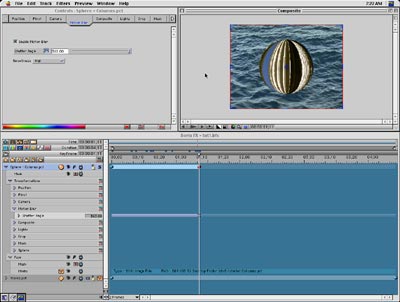


















1 comments:
sir ji koi aur link btaein ye to deleted ho giya hai plzzzzzzzzzz
Post a Comment