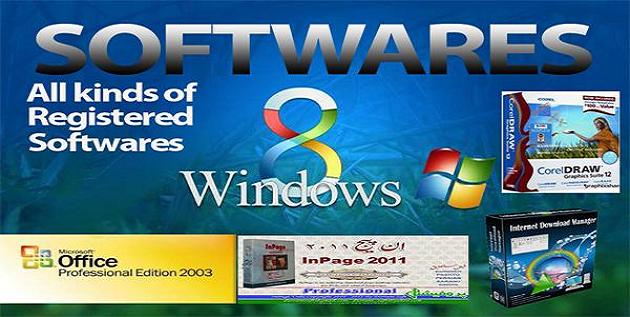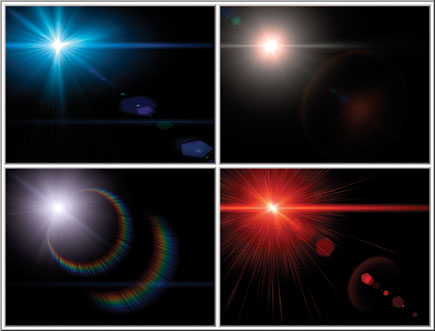Adobe Premiere Pro CS4 Portable
Review: Premiere Pro CS4
debut on the Mac last year was impressive, especially given the
challenges it faced. It not only had to overcome the lackluster
reputation of its previous Mac-compatible predecessor, Premiere 6.5, but
it also had to reclaim the territory it had ceded to Apple and Avid
editing systems during its long absence. Today, Premiere Pro has more
firmly established a reputation with Mac-based editors, and this new
version will enhance its credibility.
Premiere Pro CS4 rectifies the previous version’s most conspicuous
flaws, and introduces some useful new features. In contrast to the
previous version, Premiere Pro CS4 includes the same software bundle as
the Windows package and can accept a wider range of tapeless formats. A
new Media Browser panel, extensive support of metadata, revamped editing
controls, blending modes, and batch processing are among its other
notable new features.
Package equality
With Creative Suite 3, Adobe nearly achieved parity between the Mac and
Windows versions of Premiere Pro. But whereas the Windows version
included companion programs Adobe OnLocation (formerly Serious Magic’s
DV Rack), and Adobe Ultra (another benefit of Adobe’s acquisition of
Serious Magic), the Mac version included only OnLocation—and that could
only run via Boot Camp. Creative Suite 4 eliminates the disparity by
providing a Mac-native version of Adobe OnLocation CS4,
and—surprisingly—by excluding Adobe Ultra from both packages.
The absence of Ultra, a program for keying subjects (such as those shot
against a greenscreen) and compositing them with virtual sets, may
simply reflect Adobe’s desire to equalize the Mac and Windows versions,
albeit at the expense of Windows users. Until Adobe decides to restore
Ultra to the package, users can turn to the Keylight effect included
with After Effects for professional keying, but will have to look
elsewhere for virtual set features.
OnLocation CS4 gives Mac users a valuable production tool that allows
them to use a laptop to monitor and capture video in the field.
OnLocation not only lets your laptop serve as a field monitor, but also
as a portable waveform monitor and vectorscope, instruments used to
accurately measure video luminance and chrominance levels. (However,
users accustomed to traditional video devices might wish that
OnLocation’s waveform monitor didn’t measure the video signal in terms
of RGB instead of IRE, the customary metric, named for the Institute of
Radio Engineers). You can also use the program to capture video to a
hard disc while shooting, bypassing the additional step of capturing
footage later from videotape.
Capture disparities
When you do need to capture from tape, you can use Premiere Pro CS4’s
Capture panel, which differs little from the previous version. It
provides a unified interface for specifying capture settings,
controlling a wide range of camcorders and decks, logging, and batch
capture. But it also retains some of the previous version’s
shortcomings, and represents one of the few areas where differences
remain between Premiere Pro for Mac and Windows. On Windows, Premiere
Pro’s Scene Detect feature identifies points on the tape where the
camera stopped between shots and captures the shots as separate master
clips, each linked to a corresponding media file. But on the Mac,
Premiere Pro captures a single master clip and creates a subclip for
each shot. Both master clips and subclips work fine when it comes to
editing. But because the subclips are linked to a single, large master
clip and media file, managing media and storage space could be more
difficult. And as in the previous version, Premiere Pro for the Mac
can’t display HDV footage in the Capture panel; you’ll have to use your
camcorder’s built-in screen or an attached monitor instead.
Media browser
For previewing and importing assets into a project, Premiere Pro CS4
incorporates a new Media Browser panel. As part of the Premiere Pro
interface, the Media Browser provides a more convenient way to search
for footage than using the traditional Import command and dialog box.
And by allowing you to sift the items it lists by file type, it makes
finding the footage you want even easier. It also lets you view
prospective source material in Premiere Pro’s Source Monitor before
actually importing the file into the project.
Tapeless formats
The file types you can now import into Premiere Pro CS4 include a wider
array of tapeless formats, including P2, AVCHD, XDCAM EX, and XDCAM HD.
And Premiere Pro CS4 not only supports the media, but its metadata, as
well. Along with the video and audio, Premiere Pro recognizes additional
shot information encoded in the file, making it easy to organize and
search the footage without intermediate steps.
Metadata
Enhanced support for metadata is one of Premiere Pro CS4’s most
prominent new features. A new Metadata panel lets you view and input
information about a clip or its source file. The Project panel’s column
headings have become just one set of information in an extensive list of
metadata categories, or schema. The Rights Management schema, for
instance, includes data fields for storing and tracking copyright
information. Moreover, metadata can be conveyed throughout the workflow:
Metadata logged in OnLocation is transferred to Premiere Pro, and a
file exported for the Web can contain metadata that enables you to
search the video.
Speech transcription
However useful it may be, it’s hard to get excited about manually
logging metadata—or as Adobe calls it, metalogging. But many editors
will be thrilled to hear about one of the Metadata panel’s features:
automated speech transcription. The speech transcript feature analyzes a
selected clip’s audio and transcribes spoken words to the Metadata
panel. You can specify one of several languages to transcribe, including
English as it’s spoken in four regions of the world: Australia, Canada,
the U.K., and the U.S. You can even set it to identify different
speakers. When you play the clip, each spoken word is highlighted in the
transcript. Conversely, double-clicking a word in the transcript cues
the clip to the corresponding frame in the Source panel. To find a
particular word in the selected clip, just type it in a search field.

Automated speech transcription could be just the kind of feature Adobe
is looking for to lure more editors—particularly those who regularly
deal with interview footage—to Premiere Pro CS4. Unfortunately, the
feature simply isn’t accurate enough to be very useful in most
circumstances. Using the slower, higher quality transcription mode, it
took about twice the duration of a clip to analyze its audio. But I
would have gladly waited longer for a more accurate transcription. Even
slow, carefully articulated speech might produce a transcript that’s
largely misinterpreted, creating a kind of bizarre word salad. And
informal speech—the kind you’d record in an interview—is seldom
enunciated slowly.
I wouldn’t expect any program to produce a completely accurate
transcription of natural speech, but a garbled transcript is of limited
practical use. And although you can correct the transcript manually, the
process can be painstaking. Each word is linked to a specific point in
the clip, so you can only select and edit a word at a time, and there’s
no way to select the entire transcript or export it to a text editing
program. True, even an incomplete transcript could contain enough
correct keywords to help you locate certain utterances. And implementing
metadata this way has real potential for automating other workflows.
But until it becomes more accurate and easy to edit, speech
transcription won’t set Premiere Pro apart from its competitors.
Mediafire Link
Password: pakmobileghar